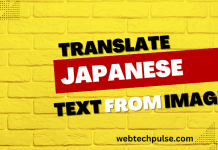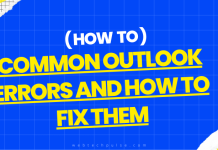If you’re like most people, you probably think that the only thing that matters when it comes to desktop cases is whether or not it looks good. While aesthetics are certainly important, there are other factors to consider.
In this article, you will learn the benefits of using ATX Cases by HYTE and explain why they are a must-have for any desktop computer!
What are ATX Cases for Desktop?
These are the most popular type of cases for desktop computers. They come in various sizes and shapes, but they all share a few standard features. These cases have a motherboard tray designed to accommodate an ATX-size motherboard. This tray typically has cutouts that allow easy access to the various ports and connectors on the motherboard.
In addition, these cases usually have plenty of room for expansion cards, storage drives, and other components. Most also have a power supply bay that can accommodate a standard power supply.
Types of Cases
There are several different types of ATX cases available on the market.
The most common type is the mid-tower case. These cases are typically between 14 and 18 inches tall and can accommodate most standard components. If you plan to use many expansion cards or large graphics cards, you may want to consider a full-tower case. These cases are much larger, 20 inches or more, and can accommodate just about any component. However, full-tower cases can be pretty expensive.
Mini-tower cases are a good compromise between size and price. These cases are usually between 12 and 14 inches tall and can accommodate most standard components. If you’re looking for a small and compact case, you may want to consider a mini-ATX case. These cases are less than 12 inches tall and can only accommodate a mini-ATX motherboard. However, they are very affordable and offer good airflow.
Why Get an ATX Case?
There are several reasons why you should get an ATX Cases by HYTE for your desktop computer:
-
Vents and Good Airflow
The majority of these cases have front and rear fans that help to keep the components cool. In addition, most cases have side vents that allow air to flow in and out of the case. It is essential because it helps to prevent the components from overheating.
-
Expandability
Another reason to get such a case is expandability. Most cases have plenty of room for expansion cards, storage drives, and other components. It allows you to easily add new components to your computer as your needs change.
-
Better Cable Management
These cases have dedicated cable management routes that make it easy to route cables from the various components to the motherboard. It helps keep your computer tidy and organized, improving airflow and cooling.
-
Installation and Overclocking
They come with various features that make installation and overclocking simpler. For example, many cases have tool-less drive bays that allow you to install and remove storage drives easily. In addition, most cases have easy-to-access CPU and GPU coolers that make it easy to install aftermarket coolers.
-
Options of Cases
These cases come in different colors, shapes, and styles. It allows you to choose a case that matches your personality and style. You can also find cases specifically designed for gaming, office use, or general use.
-
Noise Reduction
ATX cases also offer good noise reduction. This is because they are made from steel or aluminum, which helps to dampen noise. In addition, many of these cases come with sound-damping material that further reduces noise.
What to Look for in a Case?
When shopping for a case to build your PC, there are several things you should keep in mind. First, consider what size and type of case you need. A mid-tower case is an excellent place to start if you’re unsure.
Next, consider what features you need. Do you need a case with good airflow? Do you need a case with plenty of room for expansion? Do you want it with easy-to-access CPU and GPU coolers? Once you know what features you need, you can narrow down your choices.
Finally, consider your budget. ATX cases range in price from around $50 to $500. It’s crucial to find a case that fits your needs and budget. You can use the internet to compare prices and read reviews of different cases.
These are just a few reasons why ATX cases are a must-have for your desktop computer. If you’re finding a case that offers good airflow, expandability, and better cable management, then an ATX case is the way to go.