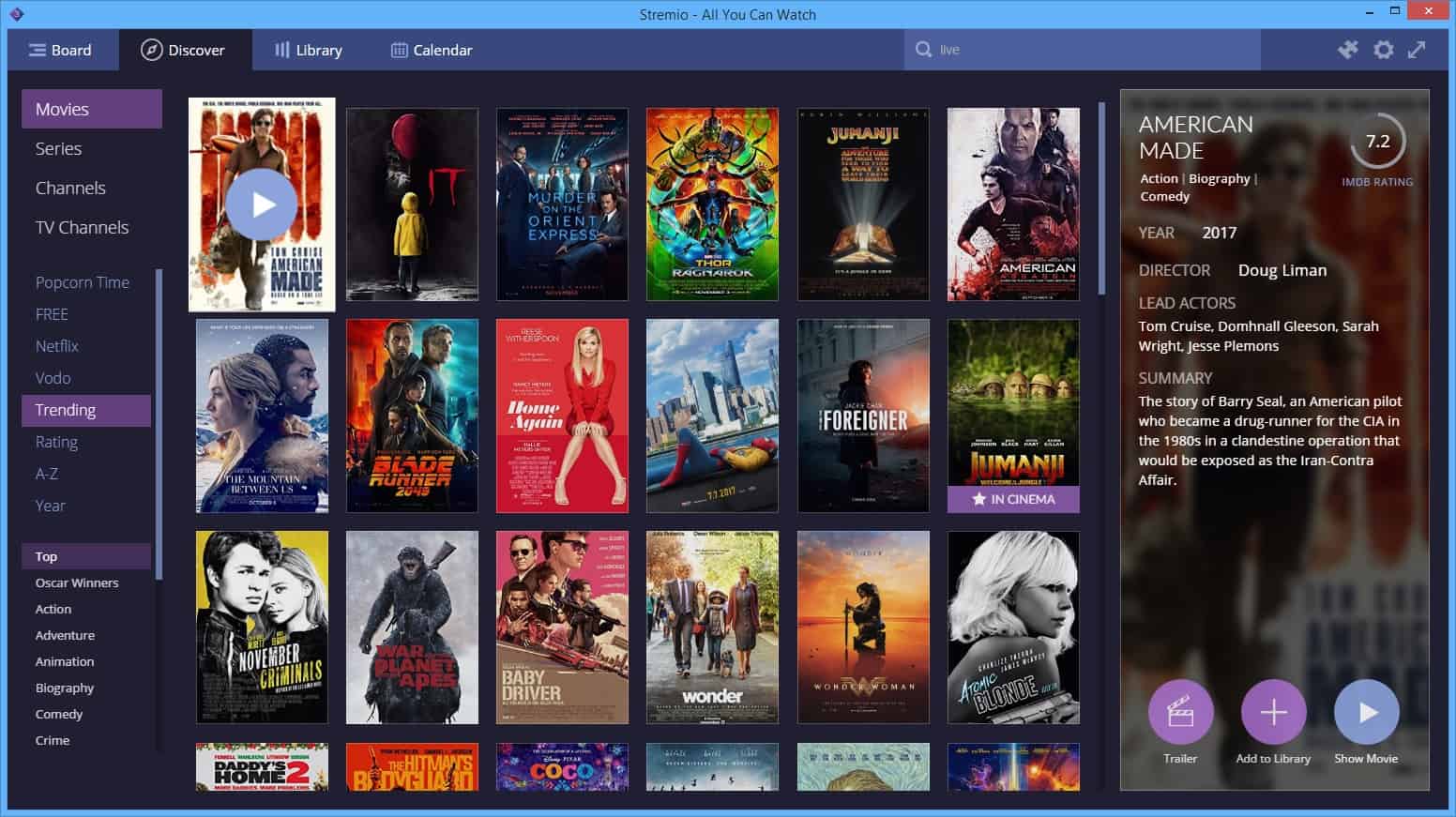Software to download and watch numerous third-party videos
Stremio provides users with the ability to save and watch video files from third-party websites.
A Look at the Basic Features
One of the main benefits associated with Stremio is that it allows users to compile a selection of videos from numerous different websites. As opposed to being forced to navigate to each provider separately, all files can be accessed from within this centralised portal. Not only can this save a significant amount of time, but it is possible to customise different playlists by adjusting the personal settings that are offered. This package works in conjunction with major media hubs such as Twitch, YouTube and Amazon. However, please note that an add-on will need to make a request for a file as opposed to the user being able to download it immediately.
Usability and Options
Stremio provides an intuitive search function that allows clients to find a file based off of title, characters, release date or genre. Viewing history, the current video library and the appearance of the skins themselves can all be modified with only a few simple steps.
PROS
- Stremio is one of the largest video aggregators on the market.
- all major operating systems are supported by this application.
CONS
- Users will be faced with in-app advertisements.
- some of the newest films and television series may not be available for a significant amount of time.
Stremio is a one-stop hub for video content aggregation. Discover, organize and watch videos from all kinds of sources on any device that you own. Movies, TV shows, series, live television or web channels like YouTube and Twitch.tv – you can find all this on Stremio! Stremio is a video streaming program for Windows PC, that allows you to watch and organize video content from different services, including movies, series, live TV and video.
Features and Highlights
Discover new content with ease
Easily discover new movies, TV shows, series and channels to watch. Browse by category, genre, rating, recency, etc. or simply type a name to find. The software makes finding new video content a piece of cake.
All of your video content on one screen
See what movies, series or videos you didn’t finish and continue watching them; get notified for new episodes and releases; browse through the recommendations you will get based on your viewing habits.
Organize your video library
Add any title to your library with a single click and find your way around your content, neatly arranged by type, recency, or alphabetical order.
Keep track of everything you watch
Get a calendar visualization of all the movies and series you add to your library. Export your calendar and sync it so you always know when a new episode or a premier is due.
Enjoy your video content on a bigger screen
Cast whatever you are watching to another device – bet it a phone, tablet or a TV with a single click.
Watch video from many different sources
Install official and community add-ons to enjoy video sourced from many different providers – all in one sleek, easy to use the app.
If you are looking for Stremio alternatives, we recommend you to download Popcorn Time or Netflix Desktop.
What is Stremio?
Stremio is a modern media center that gives you the freedom to watch everything you want.
How does it work?
Once you install Stremio on your device and create an account, all you have to do is to visit the addon catalog and install any addon you want, and you’re good to go!
After that, you can go to the Discover or Board sections to start exploring content.
What can I watch here?
A lot: Movies, TV shows, Web channels, Sport, TV channels, listen to Podcasts and more. Thanks to our addon system, you can accss a variety of content.
Is Stremio open-source?
Yes, you can check the following links: desktop app and GitHub organization.
Is Stremio safe?
Yes: because it is open-source software, the code is publically auditable and you can review it yourself.
How about my privacy?
We respect users’ privacy and do not collect any personal data besides the essential minimum to create and sync your account.
There is also a Guest mode at signup, which requires no data whatsoever: in this mode, no calls are made to our backend. However, it comes at the expense of useful features, such as being able to sync your library across devices.
Can I cast to my TV?
Yes, we support Chromecast and you can cast both from desktop and mobile apps (Android).
How many addons does Stremio have?
As of late 2019, over 50 – for more information, check our addon catalog.
Can Stremio be extended beyond what’s in the addon catalog?
Yes, you should check those: PimpMyStremio, Reddit communities, Stremio Downloader, etc.
What devices does Stremio support?
We have desktop apps for Windows, Mac and Linux. For mobile, we support Android and iOS, although keep in mind that the iOS is limited in functionality (does not support most addons).
There are many Android-based devices which you can run Stremio on, like NVIDIA Shield and Amazon Fire Stick, but we do not support them officially.
Can you add certain content to Stremio?
Sorry, we provide no content ourselves, but the more Stremio addons you have installed, the more content you will be able to find.
Can Stremio play magnet links?
Yes, and it can also play normal HTTP links and torrent files (drag and drop).
Can I download a video and watch offline?
Available offline is an upcoming feature, but if you allow Stremio to cache on your device (from the settings panel) you can watch the videos later without a connection.
Nothing works, help me!
Are you sure you have installed addons? If yes, check with our help center.
How does Stremio sustain it’s development operations?
We run non-intrusive ads through AdEx, which is a company by the same founding team that focuses on privacy preserving, transparent ads.